A while back my laptop running Ubuntu started hanging on boot after a kernel update, to make it work I had to revert to using an earlier kernel version from the boot screen.
Its a bit inconvenient to have to do this manually every time you boot your machine, you can however change the default boot option that is used by grub. You can do this by editing /etc/default/grub and setting GRUB_DEFAULT to the item to select and then running sudo update-grub.
Make a backup of the /etc/default/grub before you make changes so you revert to it just in case. To see the options available have take a look in the file /boot/grub/grub.cfg.
Set GRUB_DEFAULT to /etc/default/grub to the exact submenu name and option name from /boot/grub/grub.cfg separating the two with a > character like so:
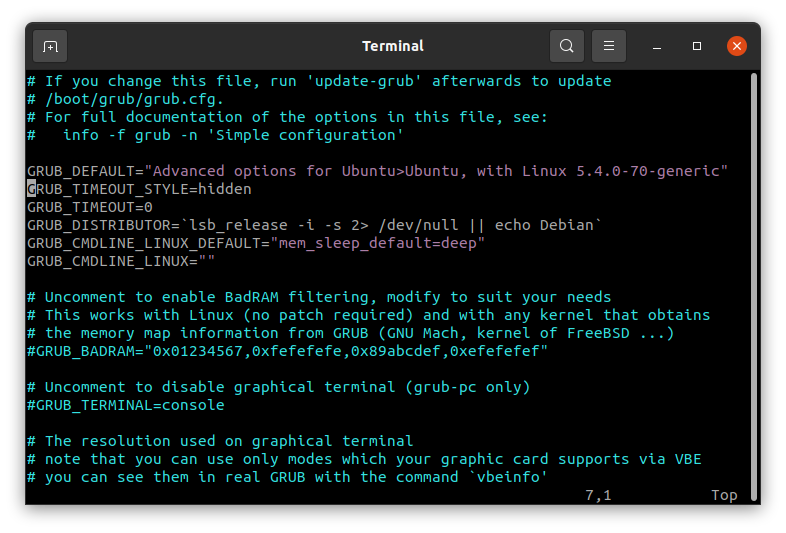
Run sudo update-grub to put your changes into effect:
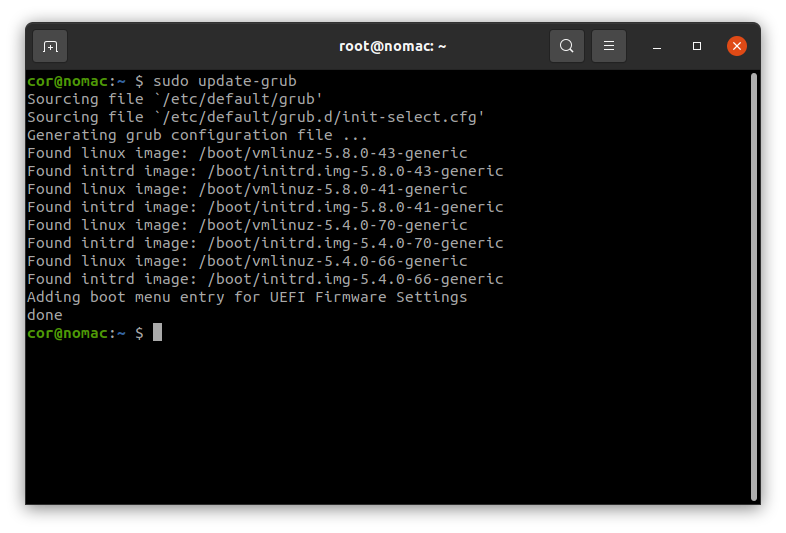
On the next reboot the selected option will be selected automatically.
